prompt-text-el
Configure your Minibuffer Prompt
prompt-text-el
Configure your Minibuffer Prompt
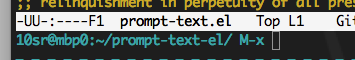
Overview
prompt-text provides a feature to print additional information
always when Emacs asks you something in minibuffer.
By default the text includes your login name, hostname and current working
directory.
For example, when you type M-x, Emacs will show a prompt like:
10sr@mbp0:~/prompt-text-el M-x
Enable global minor-mode prompt-text-mode to start using.
You can set prompt-text-format to change the text to print.
This value will be formatted with format-mode-line: see docstring of
mode-line-format for available expressions.
License
This software is released under Unlicense.